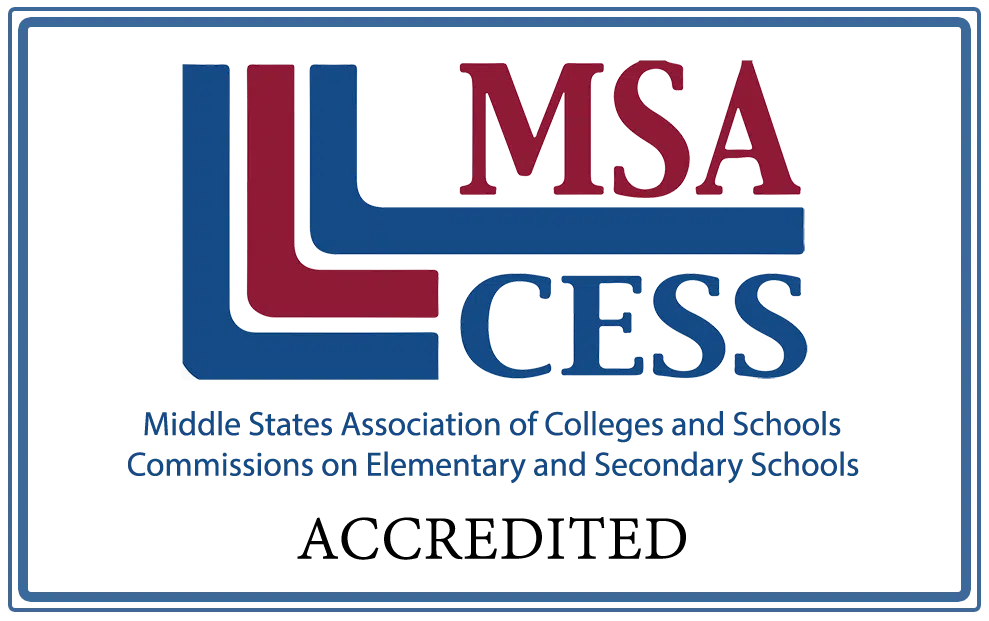SetonOnline Test Information
In some courses, tests are now delivered directly in SetonOnline, rather than in MySeton. These tests can be accessed by logging in to SetonOnline using a student account.
The following FAQ provides answers to common questions about these SetonOnline tests.
How do I take tests and see my results in SetonOnline?
I don't see a "Start Quiz" button. How do I begin my quiz?
How can I access SetonOnline test results as a parent / teacher?
What is the re-do policy for tests in SetonOnline?
In most courses delivered in SetonOnline, students can retake each test once. The final score is the average of the two attempts.
Students should take care to study carefully before redoing the test, because it is possible to get a lower grade on the second attempt and reduce the average score.
To re-do a test, a student should open the test within SetonOnline and take the test again. In some courses that utilize a test-bank (such as US History or US Government), the redo test may be slightly different than the initial test, though it covers the same material assigned in the original test.
Some courses, such as the Rosetta Stone languages courses, have a different re-do policy. In these cases, the re-do policy is stated within the course.
Are SetonOnline tests the same as the tests found in the printed course manual?
SetonOnline tests usually do not match the tests found in the printed course manual. Often, the multiple choice answers are presented in a different order. In other cases, the tests are individually generated for each student from a test bank.